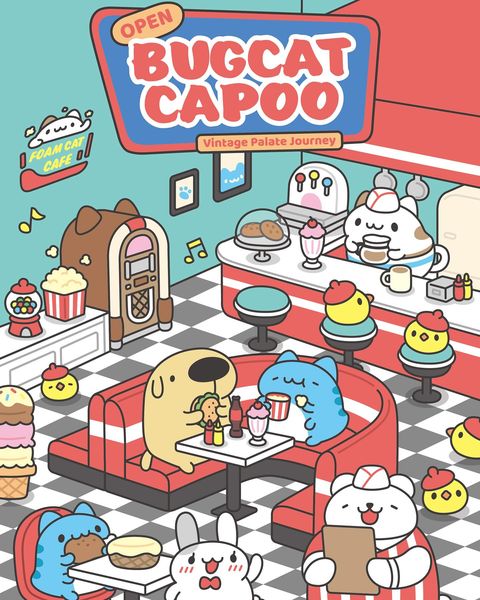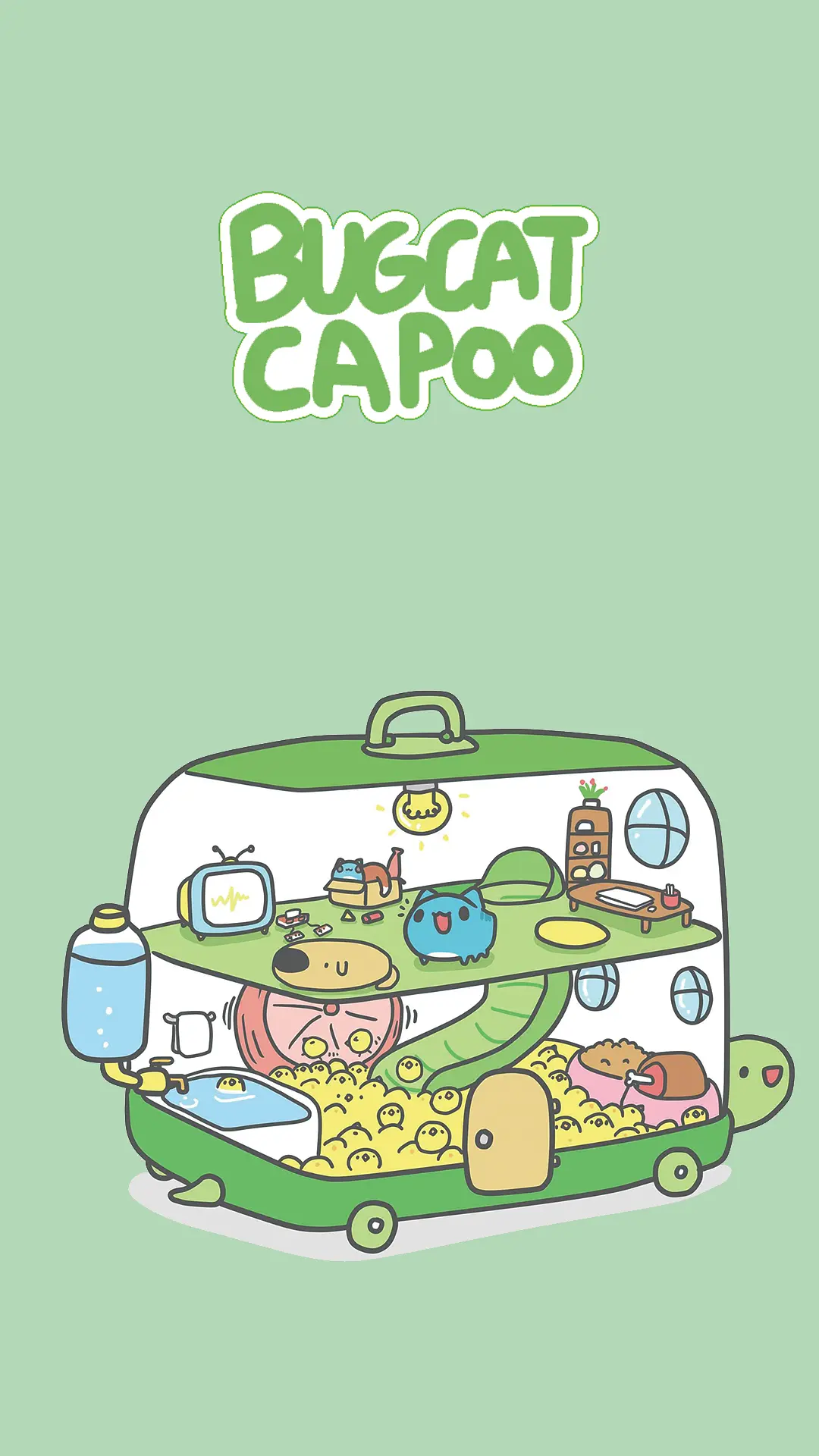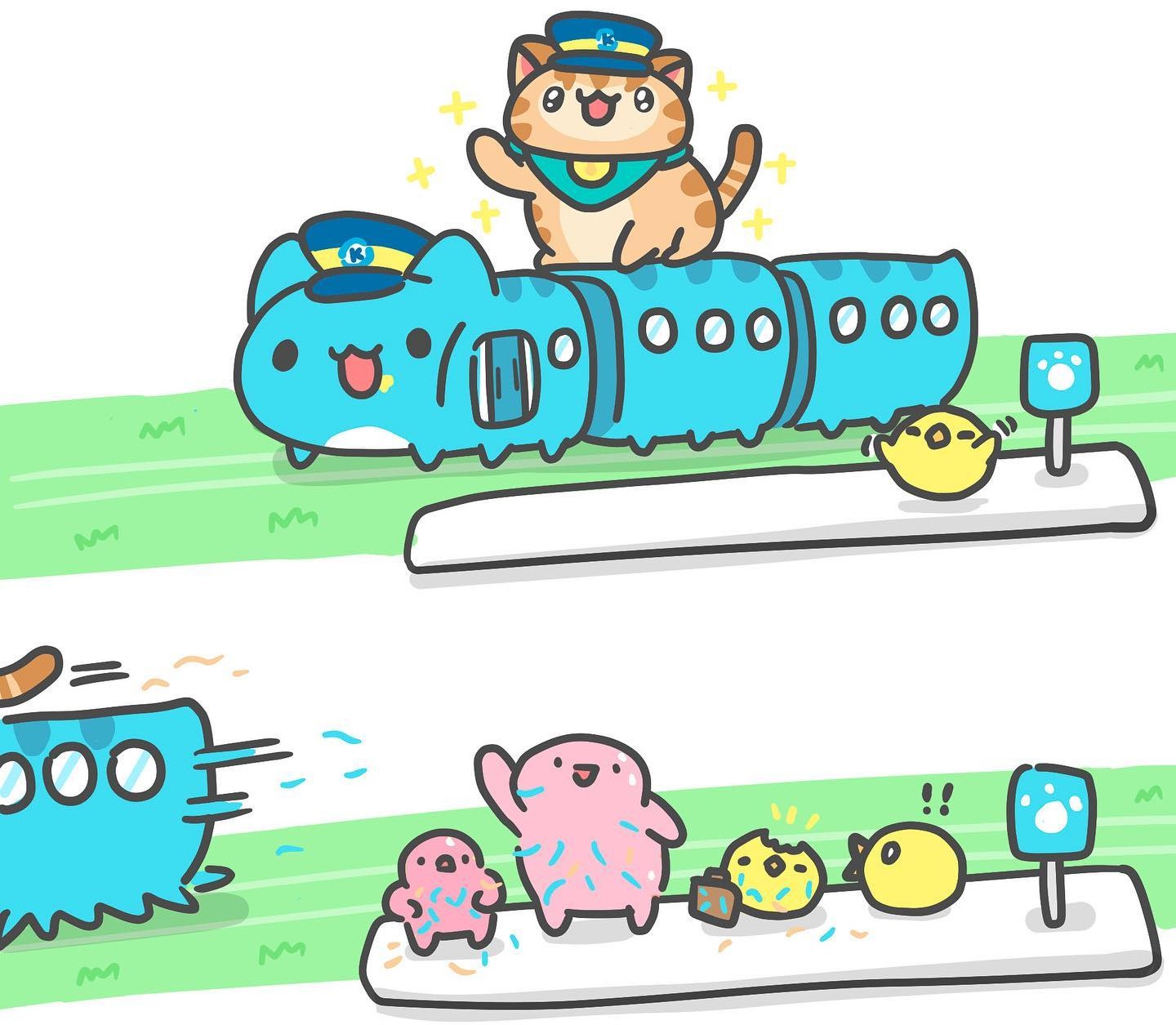写在前面
一直心心念念butterfly搭的网站公式字体不好看(原始字体应该是Latin Modern Roman),又苦于前端知识拮据,没有办法从根本上解决,时间一久自己把这事也给忘了,直到…
直到前天更新了一波矩阵论的笔记(起因是实习同事问了一句矩阵导数怎么求,推了半天没有推出来,然后走火入魔,花了两天时间把这一大堆东西全部自己证了一遍才心满意足),方才又想起来了这个问题,所幸,这次总算解决了。
配置步骤
言归正传,经过数据流分析,查阅到原始代码使用的是远程网站的字体库和css伪类文件,因此在本地文件夹中找不到fonts文件夹,也没有CSS伪类文件,可通过修改渲染路径的方式,将本地字体发送到github的Actions服务器内实现字体自定义。
存放字体文件
找到themes文件夹,即存放butterfly工程文件夹的上级,进入网站的工作文件夹themes/butterfly/source,在这里存放字体库和CSS类文件,这个文件夹可以在已经安装的katex软件目录中找到,一般存储于hexo根目录下的node_modules\katex\dist,当然,偷懒也可以运行以下命令,可以一步配置好:
1
2
3
| git clone git@github.com:BugBubbles/NpmKatex.git
mv NpmKatex/dist .
rm -r NpmKatex
|
设置自定义字体
字体在路径dist/fonts里面,仅支持配置ttf、woff和woff2三种格式,本文选用的是接近Times风格的STIX字体,这是开源字体中收录符号最全的数学字体集。Texlive会预装该字体,位置在texlive\<version>\texmf-dist\fonts\opentype\public\stix,未安装texlive的可以单独在此处下载字体包:
1
| git clone -b fonts git@github.com:BugBubbles/NpmKatex.git
|
字体在线转换器链接可参考这里,将转换得到的字体放于文件夹后,修改同一级路径下,对应的风格文件katex.css或katex.min.css,着重修改这几个属性:
1
2
3
4
5
6
7
8
9
10
11
12
13
14
15
16
17
18
19
20
21
22
23
24
25
26
27
28
29
30
31
32
33
34
35
36
37
38
39
40
41
42
43
44
45
46
47
48
49
50
51
52
53
54
55
56
57
58
59
60
61
62
63
64
65
66
67
68
69
70
71
72
73
74
75
76
77
78
79
80
81
82
83
84
85
86
87
88
89
90
91
92
93
94
95
96
97
98
99
100
101
102
103
104
105
106
107
108
109
110
111
112
113
114
115
116
117
118
119
| @font-face {
font-family: 'KaTeX_AMS';
src: url(fonts/KaTeX_AMS-Regular.woff2) format('woff2'), url(fonts/KaTeX_AMS-Regular.woff) format('woff'), url(fonts/KaTeX_AMS-Regular.ttf) format('truetype');
font-weight: normal;
font-style: normal;
}
@font-face {
font-family: 'KaTeX_Caligraphic';
src: url(fonts/KaTeX_Caligraphic-Bold.woff2) format('woff2'), url(fonts/KaTeX_Caligraphic-Bold.woff) format('woff'), url(fonts/KaTeX_Caligraphic-Bold.ttf) format('truetype');
font-weight: bold;
font-style: normal;
}
@font-face {
font-family: 'KaTeX_Caligraphic';
src: url(fonts/KaTeX_Caligraphic-Regular.woff2) format('woff2'), url(fonts/KaTeX_Caligraphic-Regular.woff) format('woff'), url(fonts/KaTeX_Caligraphic-Regular.ttf) format('truetype');
font-weight: normal;
font-style: normal;
}
@font-face {
font-family: 'KaTeX_Fraktur';
src: url(fonts/KaTeX_Fraktur-Bold.woff2) format('woff2'), url(fonts/KaTeX_Fraktur-Bold.woff) format('woff'), url(fonts/KaTeX_Fraktur-Bold.ttf) format('truetype');
font-weight: bold;
font-style: normal;
}
@font-face {
font-family: 'KaTeX_Fraktur';
src: url(fonts/KaTeX_Fraktur-Regular.woff2) format('woff2'), url(fonts/KaTeX_Fraktur-Regular.woff) format('woff'), url(fonts/KaTeX_Fraktur-Regular.ttf) format('truetype');
font-weight: normal;
font-style: normal;
}
@font-face {
font-family: 'KaTeX_Main';
src: url(fonts/STIX-Bold.woff2) format('woff2'), url(fonts/STIX-Bold.woff) format('woff'), url(fonts/STIX-Bold.ttf) format('truetype');
font-weight: bold;
font-style: normal;
}
@font-face {
font-family: 'KaTeX_Main';
src: url(fonts/STIX-BoldItalic.woff2) format('woff2'), url(fonts/STIX-BoldItalic.woff) format('woff'), url(fonts/STIX-BoldItalic.ttf) format('truetype');
font-weight: bold;
font-style: italic;
}
@font-face {
font-family: 'KaTeX_Main';
src: url(fonts/STIX-Italic.woff2) format('woff2'), url(fonts/STIX-Italic.woff) format('woff'), url(fonts/STIX-Italic.ttf) format('truetype');
font-weight: normal;
font-style: italic;
}
@font-face {
font-family: 'KaTeX_Main';
src: url(fonts/STIX-Regular.woff2) format('woff2'), url(fonts/STIX-Regular.woff) format('woff'), url(fonts/STIX-Regular.ttf) format('truetype');
font-weight: normal;
font-style: normal;
}
@font-face {
font-family: 'KaTeX_Math';
src: url(fonts/STIX-BoldItalic.woff2) format('woff2'), url(fonts/STIX-BoldItalic.woff) format('woff'), url(fonts/STIX-BoldItalic.ttf) format('truetype');
font-weight: bold;
font-style: italic;
}
@font-face {
font-family: 'KaTeX_Math';
src: url(fonts/STIX-Italic.woff2) format('woff2'), url(fonts/STIX-Italic.woff) format('woff'), url(fonts/STIX-Italic.ttf) format('truetype');
font-style: italic;
}
@font-face {
font-family: 'KaTeX_SansSerif';
src: url(fonts/KaTeX_SansSerif-Bold.woff2) format('woff2'), url(fonts/KaTeX_SansSerif-Bold.woff) format('woff'), url(fonts/KaTeX_SansSerif-Bold.ttf) format('truetype');
font-weight: bold;
font-style: normal;
}
@font-face {
font-family: 'KaTeX_SansSerif';
src: url(fonts/KaTeX_SansSerif-Italic.woff2) format('woff2'), url(fonts/KaTeX_SansSerif-Italic.woff) format('woff'), url(fonts/KaTeX_SansSerif-Italic.ttf) format('truetype');
font-weight: normal;
font-style: italic;
}
@font-face {
font-family: 'KaTeX_SansSerif';
src: url(fonts/KaTeX_SansSerif-Regular.woff2) format('woff2'), url(fonts/KaTeX_SansSerif-Regular.woff) format('woff'), url(fonts/KaTeX_SansSerif-Regular.ttf) format('truetype');
font-weight: normal;
font-style: normal;
}
@font-face {
font-family: 'KaTeX_Script';
src: url(fonts/KaTeX_Script-Regular.woff2) format('woff2'), url(fonts/KaTeX_Script-Regular.woff) format('woff'), url(fonts/KaTeX_Script-Regular.ttf) format('truetype');
font-weight: normal;
font-style: normal;
}
@font-face {
font-family: 'KaTeX_Size1';
src: url(fonts/KaTeX_Size1-Regular.woff2) format('woff2'), url(fonts/KaTeX_Size1-Regular.woff) format('woff'), url(fonts/KaTeX_Size1-Regular.ttf) format('truetype');
font-weight: normal;
font-style: normal;
}
@font-face {
font-family: 'KaTeX_Size2';
src: url(fonts/KaTeX_Size2-Regular.woff2) format('woff2'), url(fonts/KaTeX_Size2-Regular.woff) format('woff'), url(fonts/KaTeX_Size2-Regular.ttf) format('truetype');
font-weight: normal;
font-style: normal;
}
@font-face {
font-family: 'KaTeX_Size3';
src: url(fonts/KaTeX_Size3-Regular.woff2) format('woff2'), url(fonts/KaTeX_Size3-Regular.woff) format('woff'), url(fonts/KaTeX_Size3-Regular.ttf) format('truetype');
font-weight: normal;
font-style: normal;
}
@font-face {
font-family: 'KaTeX_Size4';
src: url(fonts/KaTeX_Size4-Regular.woff2) format('woff2'), url(fonts/KaTeX_Size4-Regular.woff) format('woff'), url(fonts/KaTeX_Size4-Regular.ttf) format('truetype');
font-weight: normal;
font-style: normal;
}
@font-face {
font-family: 'KaTeX_Typewriter';
src: url(fonts/KaTeX_Typewriter-Regular.woff2) format('woff2'), url(fonts/KaTeX_Typewriter-Regular.woff) format('woff'), url(fonts/KaTeX_Typewriter-Regular.ttf) format('truetype');
font-weight: normal;
font-style: normal;
}
|
完成修改后,只需要最后一步,就能让改动后的字体生效。
设置CSS类路径
在博客根目录下,配置文件_config.butterfly.yml,选用katex作为渲染软件,设置:
1
2
3
4
| katex:
enable: true
per_page: false
hide_scrollbar: true
|
修改最后面的option选项,设置katex的类文件加载路径为相对路径,这里的相对路径是相对themes/butterfly/source/这个工作目录而言的。
1
2
3
| option:
katex: /path/to/your/local/katex.min.css(或者katex.css)
katex_copytex: https://cdn.jsdelivr.net/npm/katex/dist/contrib/copy-tex.js(或者copy-tex.min.js)
|
检验你的配置是否生效,可以运行hexo命令:
1
| hexo clean && hexo g && hexo s
|
打开本地网页或者查看生成的public文件夹下网站标签页的index.html,在最后一行,可见修改生效:
1
2
3
4
5
| </script><div class="js-pjax"><link rel="stylesheet" type="text/css" href="/dist/katex.css"><script src="https://cdn.jsdelivr.net/npm/katex/dist/contrib/copy-tex.js"></script><script>(() => {
document.querySelectorAll('#article-container span.katex-display').forEach(item => {
btf.wrap(item, 'div', { class: 'katex-wrap'})
})
})()</script></div><script async data-pjax src="//busuanzi.ibruce.info/busuanzi/2.3/busuanzi.pure.mini.js"></script></div></body></html>
|
到此,可以优雅地欣赏自己又一次折腾辛苦配置的劳动成果。